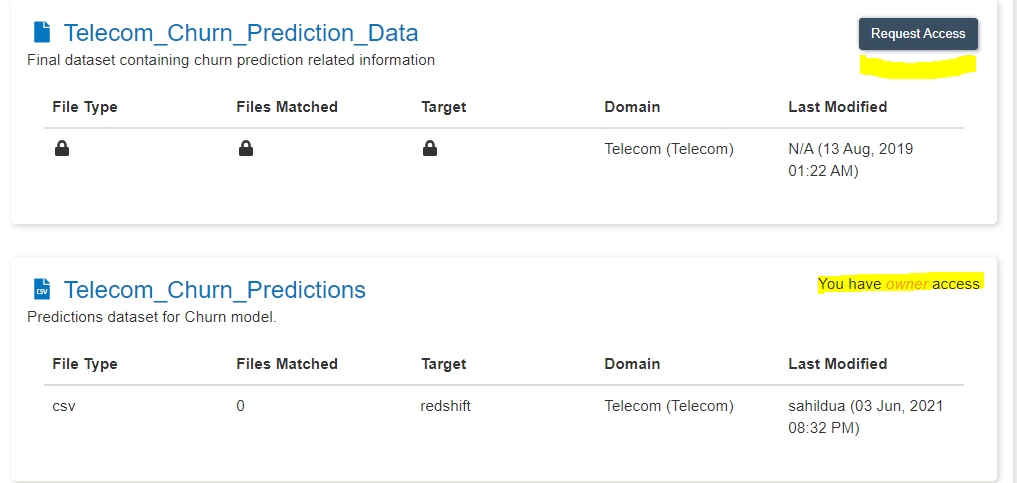How to use Amorphic Navigator to jump to any resource quickly?
info
- Follow the steps mentioned below.
- Total time taken for this task: 5 Minutes.
- Pre-requisites: User registration is completed, logged in to Amorphic and role switched
Tidbits
- Navigator provides a global search for Amorphic resources and features.
- Navigator uses AWS Elasticsearch under the hood.
Using Navigator
- Press
ctrltwo times successively in Windows or Presscontroltwo times successively in Mac or click onNavigatoricon at the top right corner. - Type any text that you want to search for.
- Search results show up as you type.
- If it doesn't yield any search result, it will search datasets on clicking enter.
- Search can result in any resource of Amorphic - Connection, Dataset, View, etc.
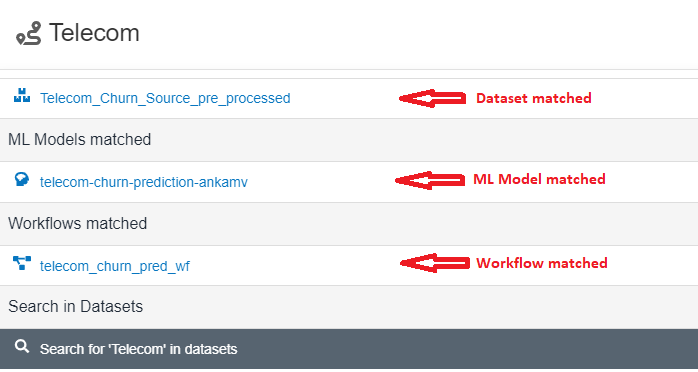
- You can find something based on the keywords attached to a resource.
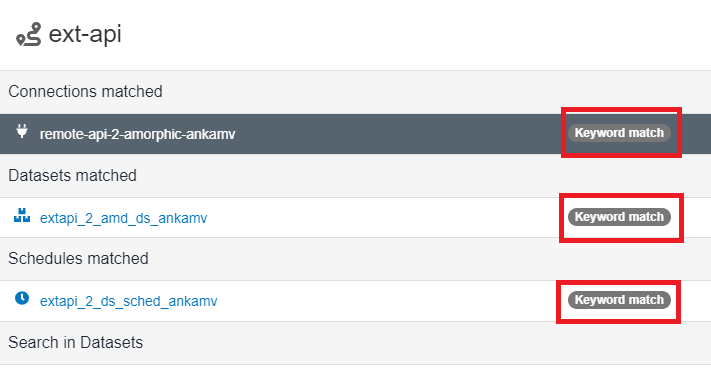
- For datasets, it will show whether or not you have access as well. Enter a keyword in the navigator and click 'search in datasets'.
tip
Let's start ingesting data into Amorphic now.