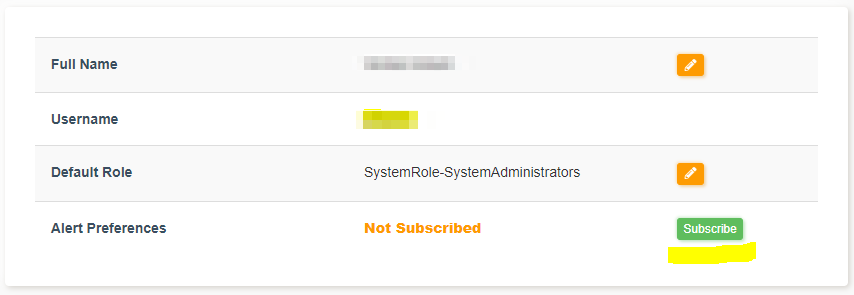How to explore Amorphic?
info
- Follow the steps mentioned below.
- Total time taken for this task: 20 Minutes.
- Pre-requisites: User registration is completed, logged in to Amorphic and role switched
Four steps to explore Amorphic features
- Clcik here to explore header.
- Click here to explore side navigation-bar.
- Click here to explore content.
- Click here to explore profile and settings.
Tidbits
- Make sure to subscribe to alerts. Click on 👤 icon at top corner -->
Profile and Settings-->Profile-->Subscribebutton. - A confirmation email will be sent to your email ID. Click on the link in the email to get alerts.
- Make a note of your
usernameas highlighted above. This will be used in multiple resources.
tip
Click Amorphic logo to go to the home page anytime.