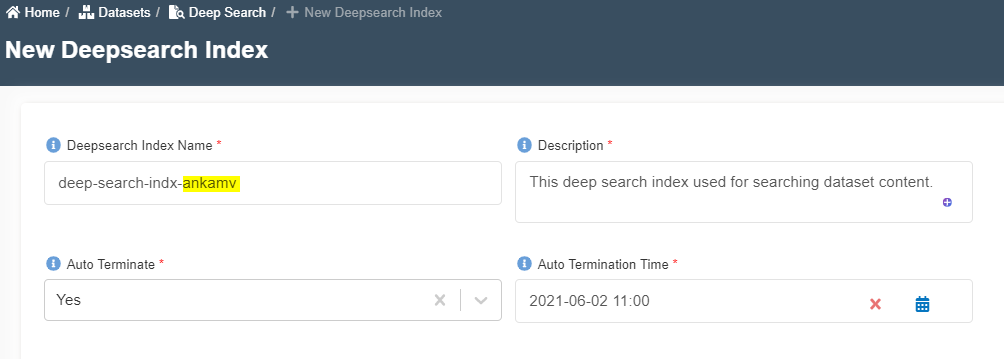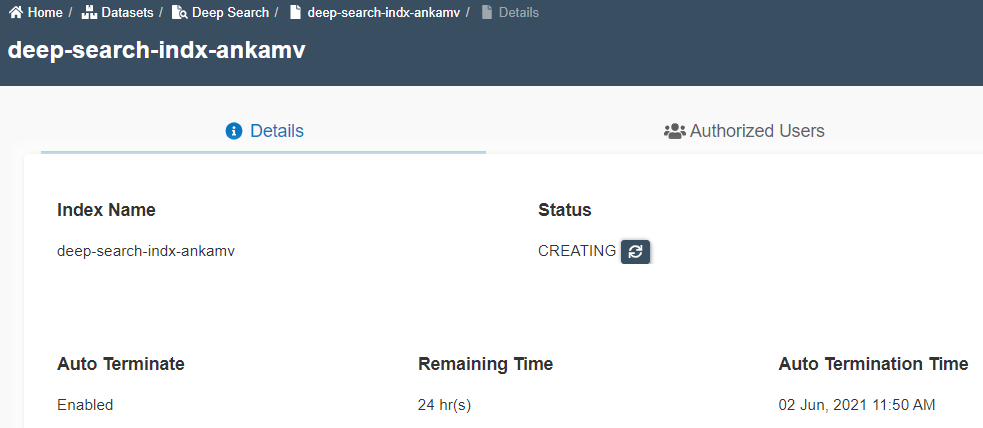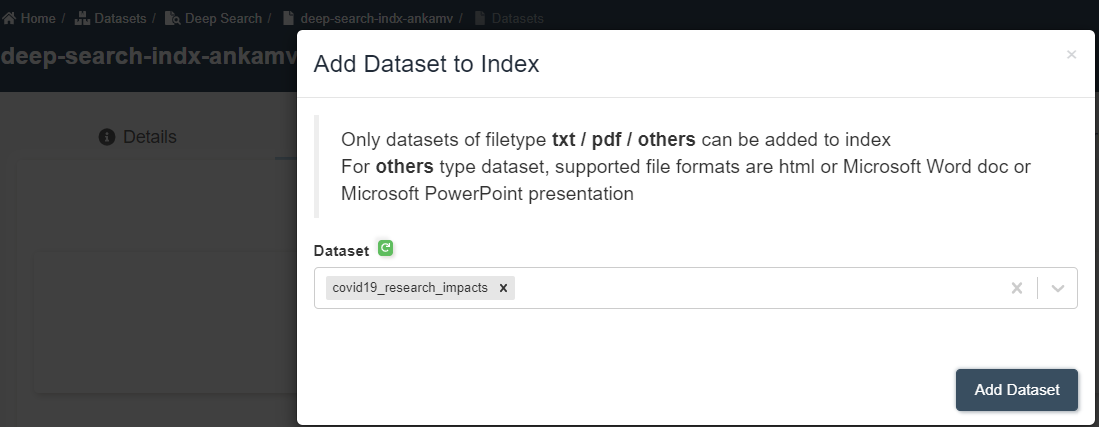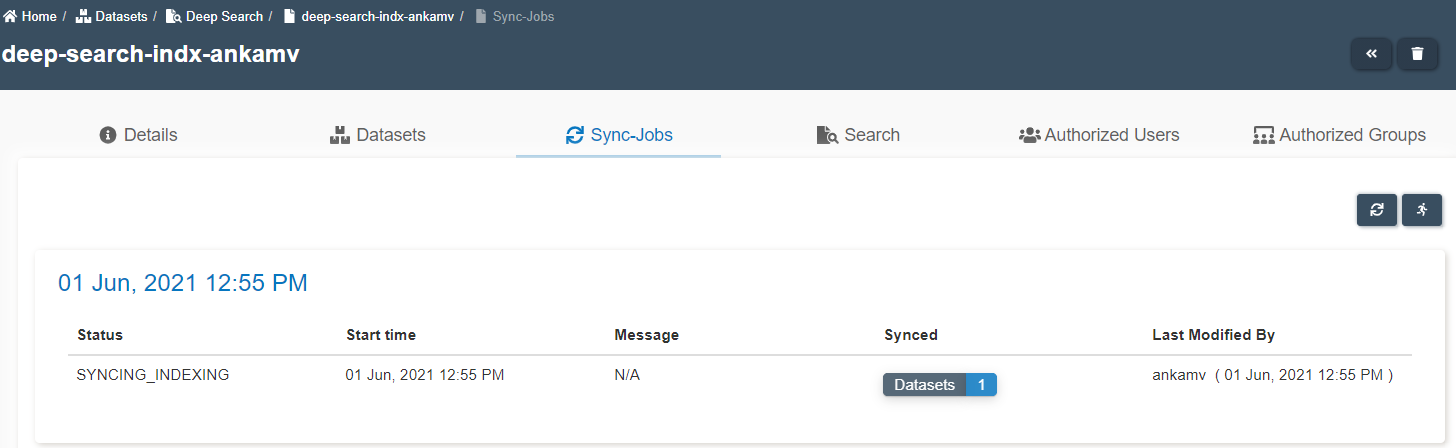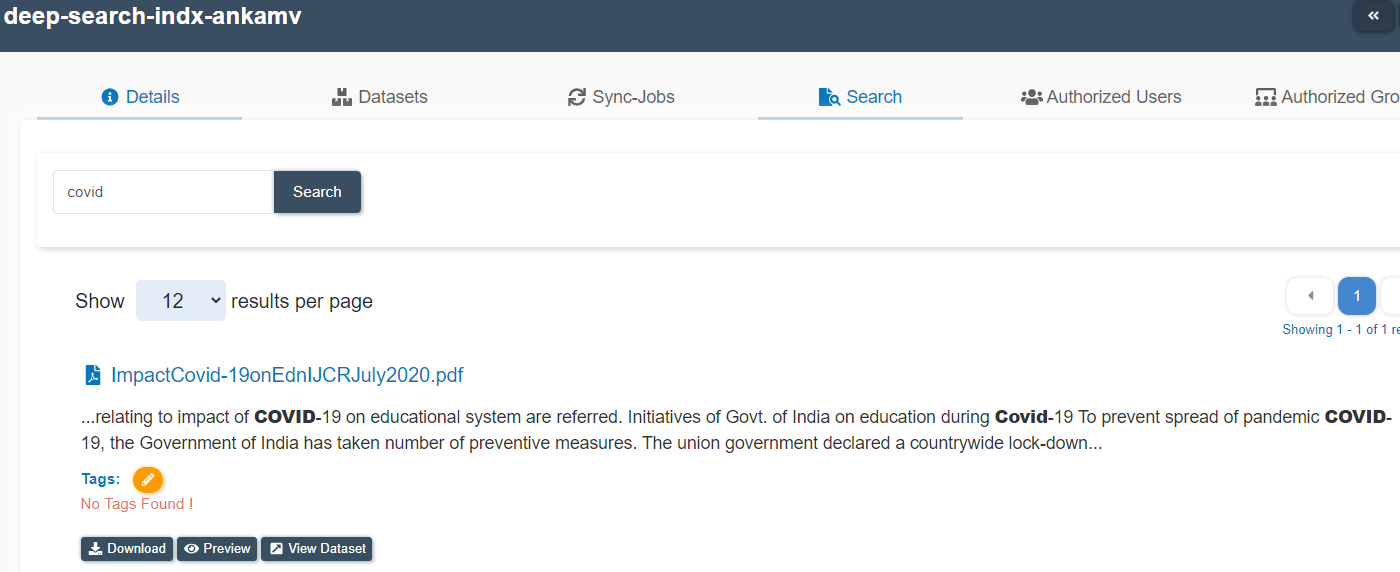How to deep search Datasets on Amorphic?
info
- Follow the steps mentioned below.
- Total time taken for this task: 30 Minutes.
- Pre-requisites: User registration is completed, logged in to Amorphic and role switched
Create a deepsearch index
- Click on 'DATASETS' --> 'Deepsearch Indices' from the left side navigation-bar.
- Click on a ➕ icon at the top right corner.
- Enter the following details and click on
Submit.
Deepsearch Index Name: deep-search-indx-<your_userid>
Description: This deep search index used for searching dataset content.
Auto Terminate: Yes
Auto Termination Time: Choose next day same time.
- Once the index is created, status will be 'CREATING'. Click 🔄 icon to refesh.
- Once the status turns to 'ACTIVE', you will see three tabs - Datasets, Sync-Jobs, and Search.
Upload a dataset
- Click on
Datasetstab. - Click on a ➕ icon at the top right corner to a dataset to index.
- Type of files supported are Txt, pdf, html, .pptx, .docx, and FAQs. Refer the list here
- Select
covid_research_impactsdataset or any other of your choice. Click onAdd Datasetas shown below.
Run a sync-job
- Click on
Sync-Jobstab. - Click on a
runicon at the top right corner to run a sync job. - You will get a message 'Sync job triggered'.
- Click 🔄 icon to refesh.
- Status will turn from 'SYNCING_INDEXING' to 'SUCCEEDED'. This will take a long time to finish. 💡 You can search while it is indexing. So, let's begin the search.
Search
- Click
Searchtab. - Search for any text just like the way you search on Google.
- Results will be similar to the following picture.
tip
Try with other content of another dataset.