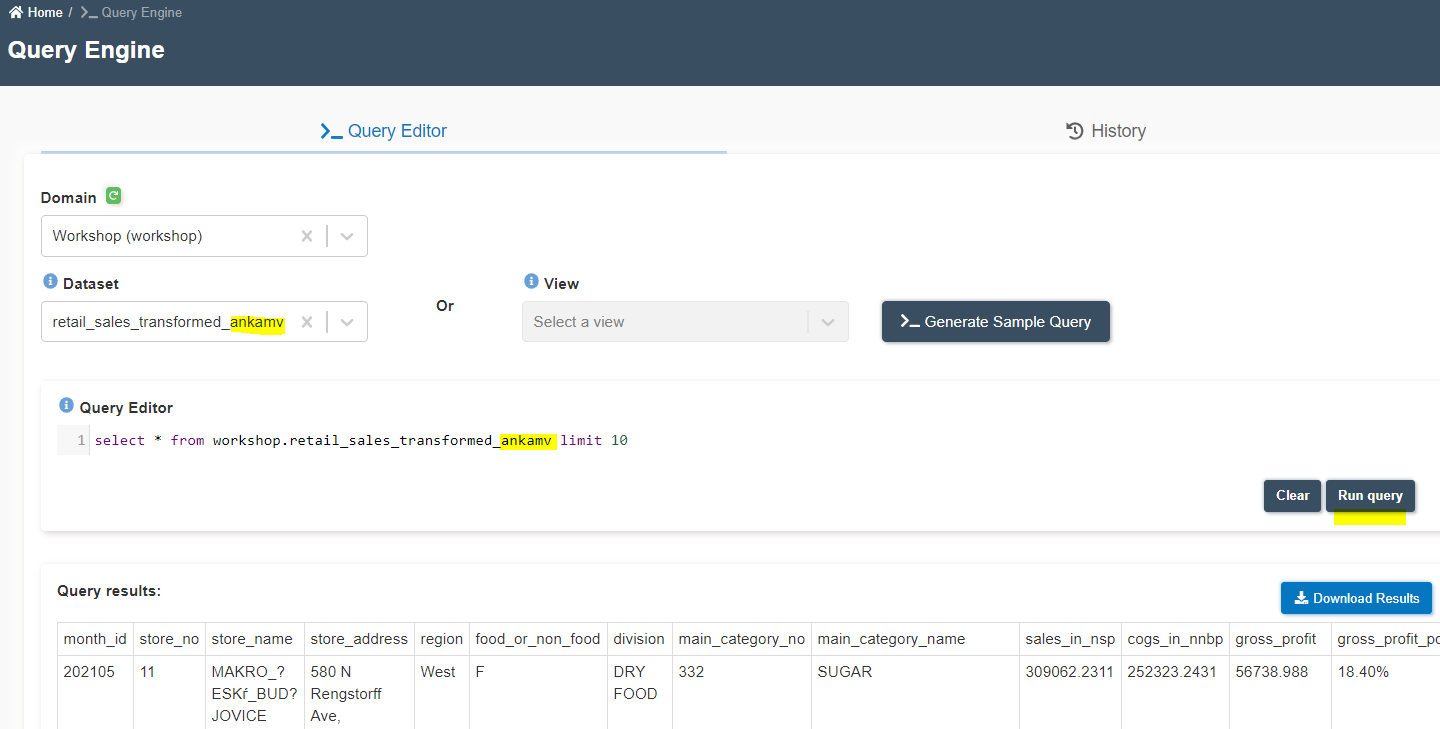Query Data
info
- Follow the steps mentioned below.
- Total time taken for this task: 2 Minutes.
- Pre-requisites: Create Spark Job or Create Morph Job in ETL section.
Query the transformed tables
- Click on 'QUERY ENGINE' from the left navigation-bar.
- Select the domain as 'workshop'
- Select Dataset as 'retail_sales_transformed<your_userid>'
- Click on 'Generate Sample Query' or write any query of your own.
- Click on 'Run Query'
- Click on 'Refresh Query Status'
- Click on 'View Results' once the query status becomes 'SUCCEEDED'
- Click on 'Download Results' to download the result as a CSV file.
Congratulations!!!
You have successfully queried tables. Now, proceed to 'Forecasting Sales' task.