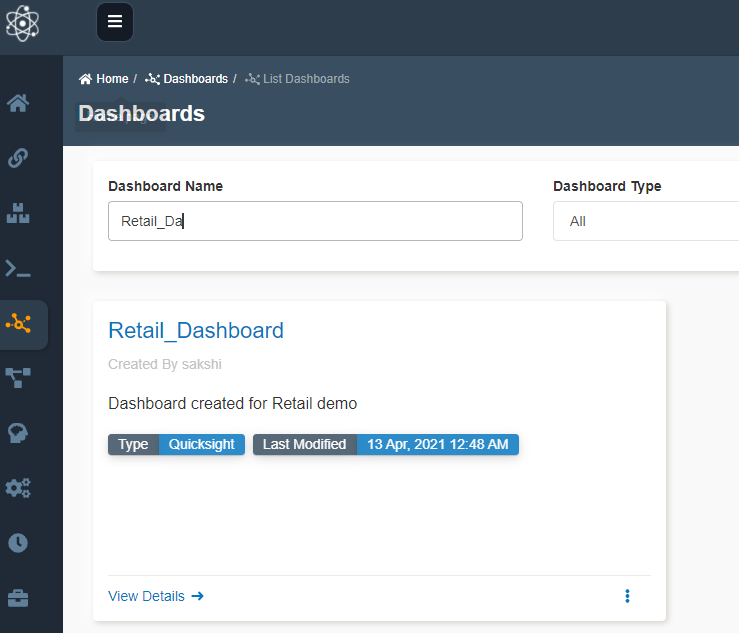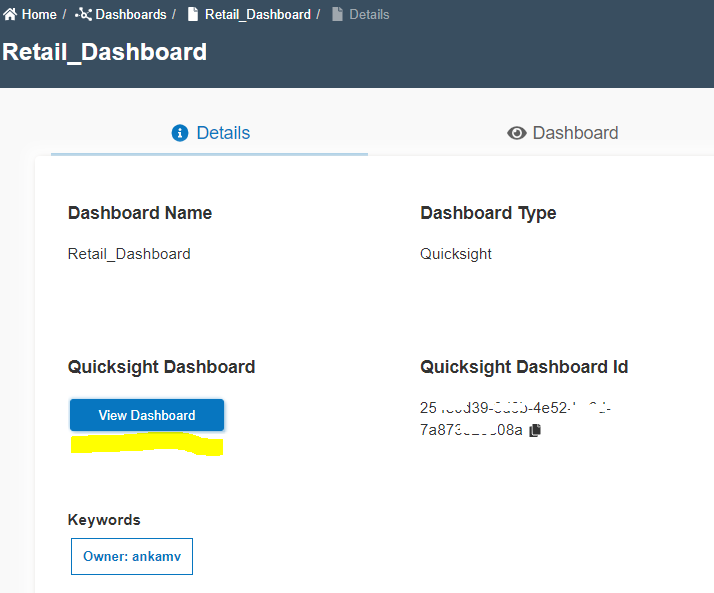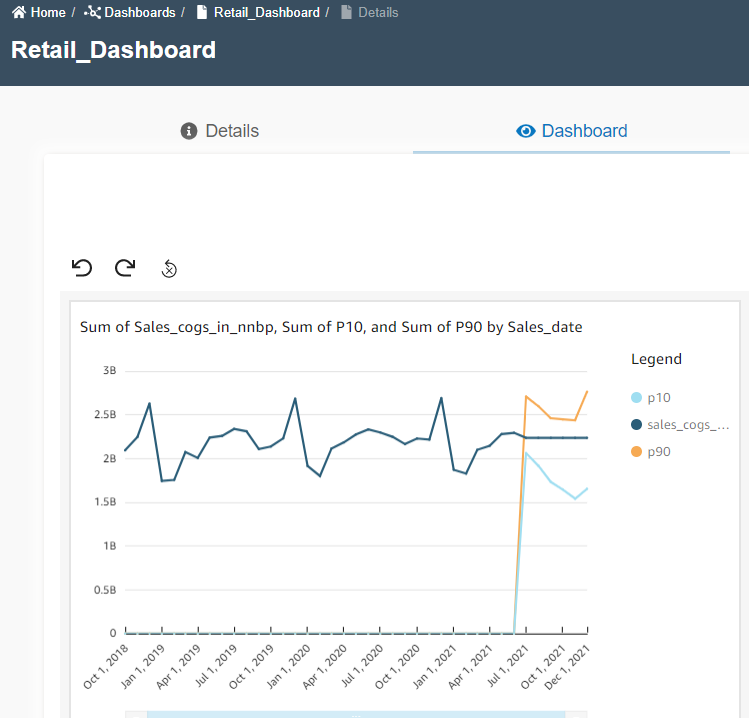View Dashboard
info
- Follow the steps mentioned below.
- Total time taken for this task: 5Minutes.
- Pre-requisites: Connect Quicksight Dashboard to Amorphic
- To use the dashboard template, go to
home -> Dashboards. If you are using Amorphic version 1.9 and above, Click onNARRATIVES-->Dashbaordsfrom the left navigation-bar. - Search for the desired template either by 'Dashboard Name' or 'Dashboard Type'. This is the default page when the Amorphic Dashboard tab opens.
- Click
View Details -->to view the dashboard Template. All the details related to the dashboard can be viewed. - To view the dashboard click
View Dashboardas shown below or go todashboardtab directly.
- Dashboard looks like this.
- Hover on the dashboard to check values.
Congratulations!!! 🎉
You've successfully completed all tasks of the retail use-case.