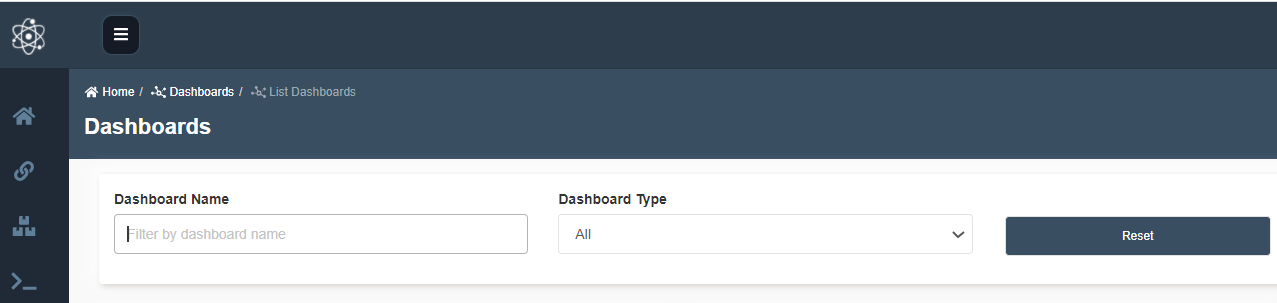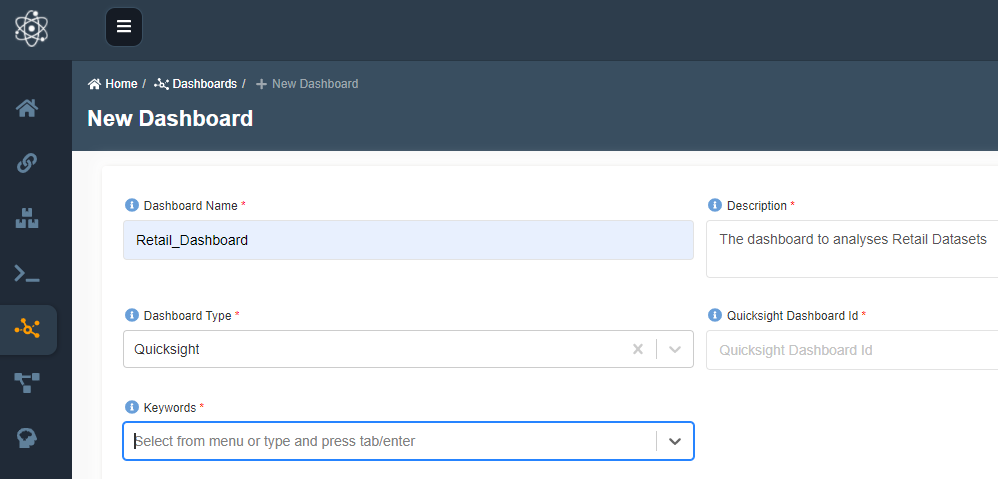Connect Dashboard to Amorphic
info
- Follow the steps mentioned below.
- Total time taken for this task: 5 Minutes.
- Pre-requisites: Create Quicksight Dashboard
- To create a new dashboard, go to
home -> Dashboardsand click the+on the top right corner. If you are using Amorphic version 1.9 and above, Click onNARRATIVES-->Dashbaordsfrom the left navigation-bar. - This is the default page when Dashboard page is open
- Add the required information
Dashboard Name, Description, Dashboard Type. Select the Dashboard Type asQuicksightto attach the quicksight dashboard else chooseOthers. EnterQuicksight Dashboard IDextracted from URL and clickCreate Dashboard.
Congratulations!!!
You've attached the sales Prediction dashboard to Amorphic. Proceed to 'View Dashboard' task.