Prerequisites
info
- You will be given a
usernameandpasswordbefore the workshop begins. Contact your facilitator if you haven't recieved your credentials. - Follow the instructions of your facilitator and step by step procedure below.
Login to Amorphic
- Click here to open Amorphic in a browser. Chrome browser is preferred.
- Enter
UsernameandPasswordand clickSign Inas shown below.
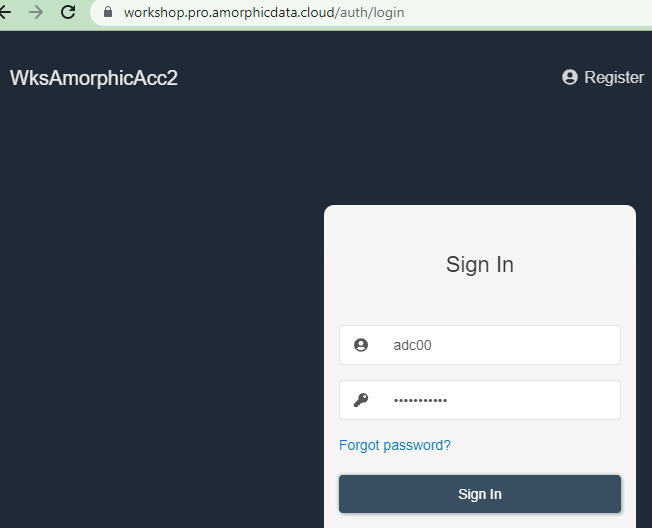
Switch your role
- You need to switch role to get access to the Amorphic resources needed for this workshop.
- By default, your initial role is 'SystemRole-DefaultUsers'. This will have limited access and no access to Apps.
- Click on 👤 icon at top right corner --> click on 'switch role' --> select the 'AWS-Immersion-Day-Role' --> click on switch role as shown below.
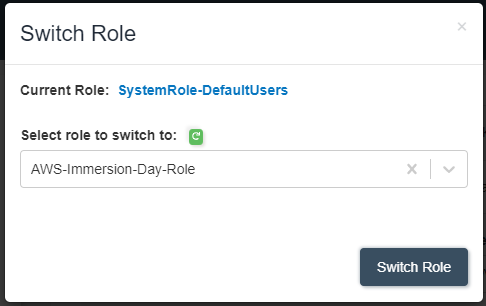
Set your default role
- Click on 👤 icon at top right corner --> Profile & Settings --> View Your Profile.
- Click ✏️ icon in front of the Default Role --> select the 'AWS-Immersion-Day-Role' from dropdown list --> Update Default Role as shown below.
- Now, whenever you re-login, 'AWS-Immersion-Day-Role' will be assigned as your default role .
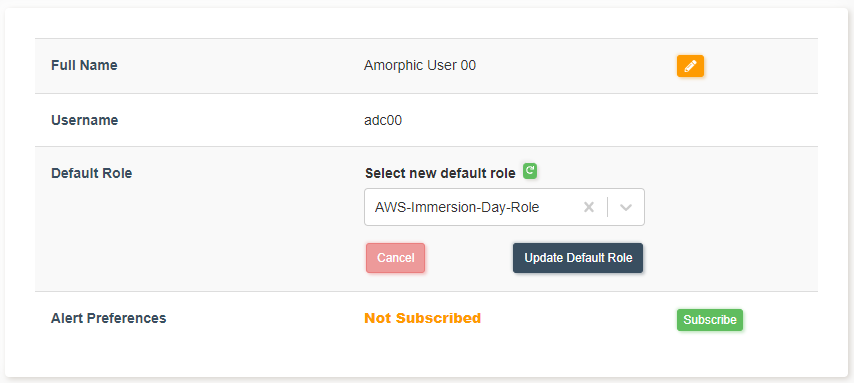
Last thing to get started
- Get
PostgresDB password. If you haven't received it already, get it from your facilitator.
Lets get started with ingesting data into Amorphic.
Click on Ingestion below.
